We’ve written many helpful posts here at Atletifo about tips and guides to TEW 2020. Posts like TEW 2020 How to install mods and TEW 2020 how to build a major star are just two examples of such posts. Today however, we will be talking you through how to install an update for TEW 2020, using the TEW 2020 updates patch.
TEW 2020 How to Install Updates
First things first, assuming you have TEW 2020 installed on your computer, is to go to the Greydog software web page. Go to greydoggames.com, or click the image below go to there.
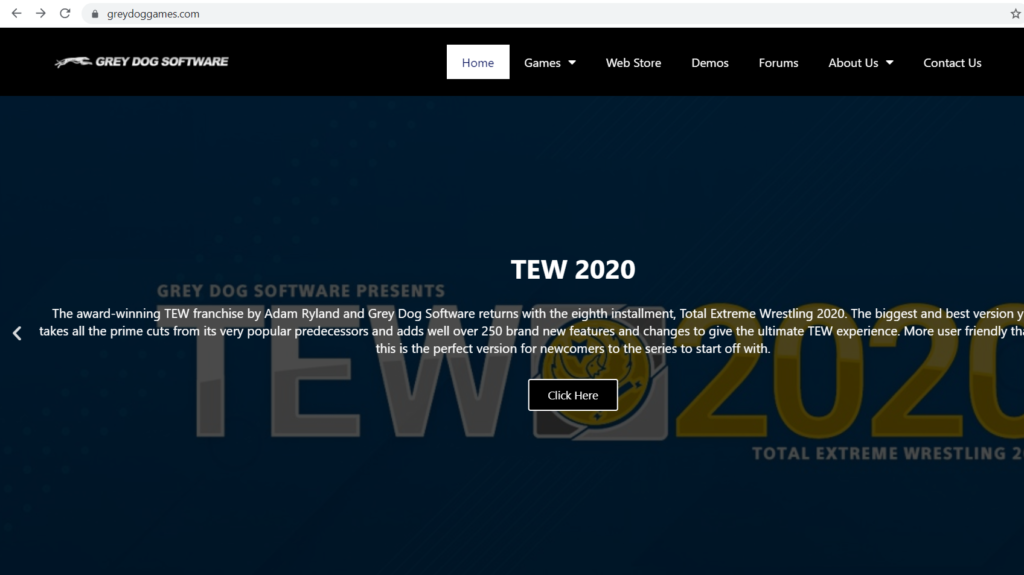
Once the site loads, you’ll want to go to the top right hand side, and click the link marked “Forums”. It is just next to “Demos” and “About us” on their front page.
Once you’ve clicked it, it will open a new tab and load in the forum. It will look something like this. (NOTE – You will need to create an account on the Grey Dogs Forum to access any of the posts. This is required for downloading the update).
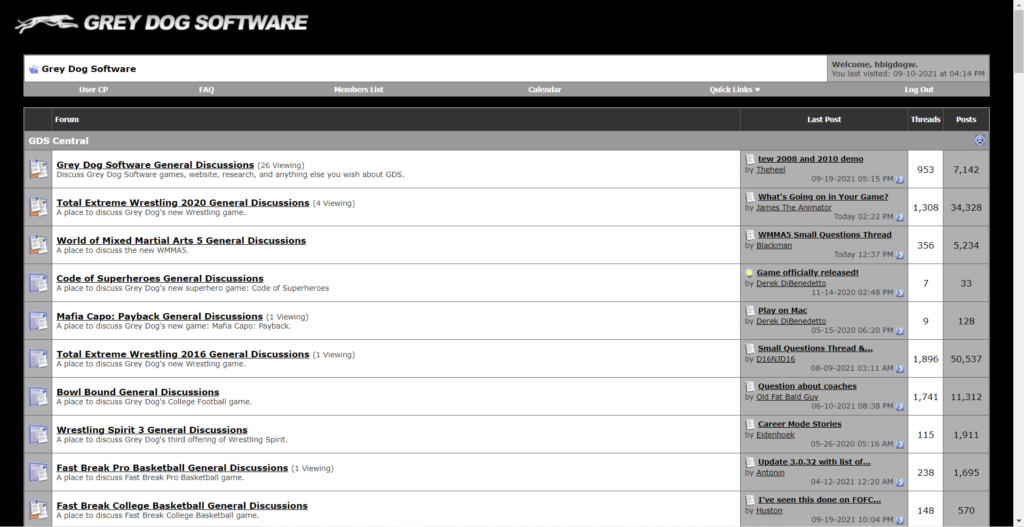
When you get to this page, you will need to scroll down. Once you scroll far enough, you find 4 topics to click, under the title of Total Extreme Wrestling 2020. It should look something like this.
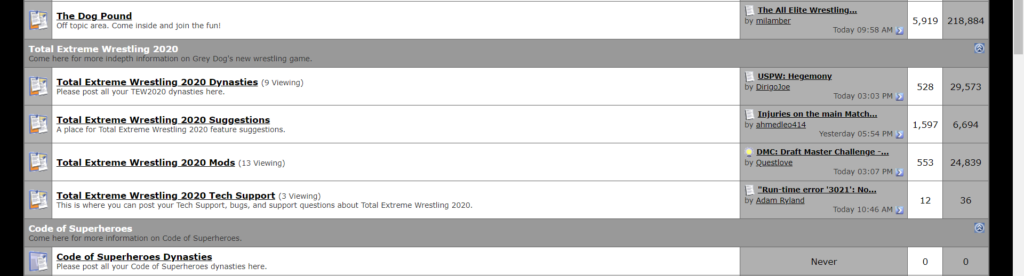
When you get to this part, click on Total Extreme Wrestling 202 Tech Support. This is where you will find the TEW 2020 update that will be used to update your game. Once you click on the Total Extreme Wrestling 2020 Tech Support, it will take you to a page that looks like this.
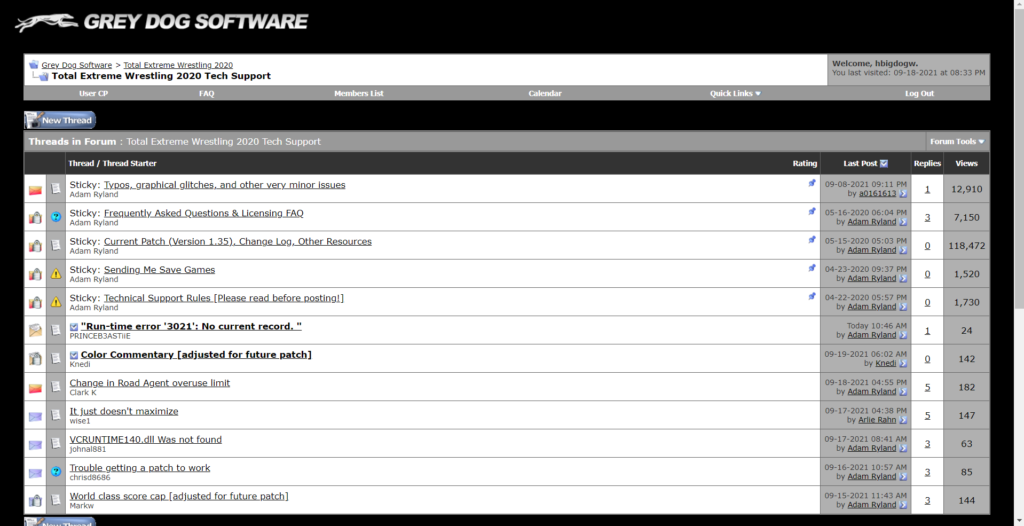
You will need to click the third stickied post, which is entitled “Current Patch (Version X.XX) Change Log, Other Resources”. This is where the update and all the details of the update will be found. It useful to see what will have changed in the game after the update, although many will be bug fixes and not have a huge amount to add.
Once you click that link, you come to this screen
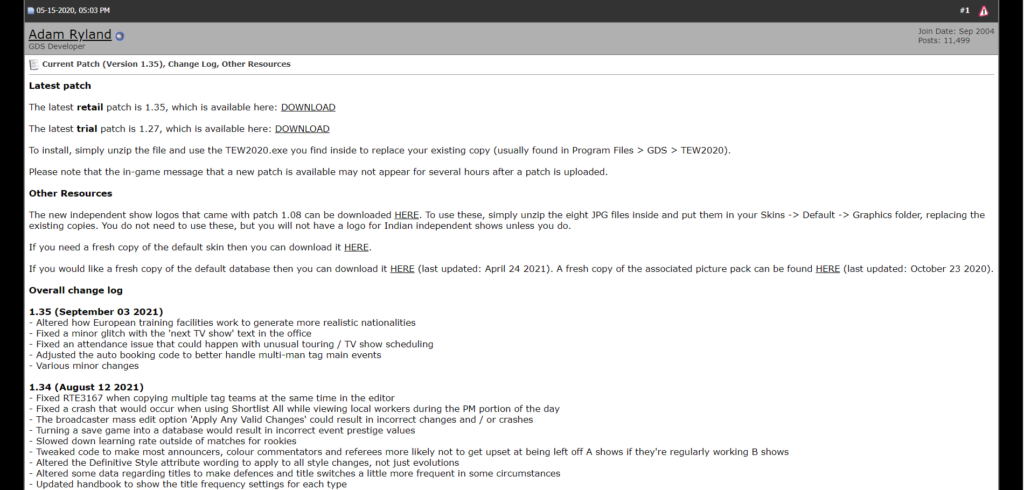
You will need to click the DOWNLOAD link next to the line that says “The latest retail patch is x.xx, which is available here”. Once you click it, it will automatically download the TEW 2020 update file. However, it will be in a zipped folder, and you will need a program like Winzip or 7zip to open it.
Once you have the file, simply find the TEW 2020 folder, where all your TEW 2020 files are. This should be at C:\Program Files (x86)\GDS\TEW2020, but may differ slightly depending on your system. The folder will look like this.

Simply copy and paste the file into this folder, and say yes when it asks you if you want to replace any files with the same name.
There you go, you have successfully updated your TEW 2020 game! No more annoying popup every time you open the game telling you to update!
You have successfully updated TEW 2020
TEW 2020 Guides and Tips
TEW 2020 Cheat Codes – All TEW 2020 cheat codes revealed and explained. In depth and detailed.
TEW 2020 How to stop workers retiring – A guide on how to keep your aging stars happy and healthy. How to stop them from hanging up their boots mid game.
TEW 2020 Tips for new players – A guide to help new players and TEW 2020 beginners in getting the most out of their game. Tips and tricks to help players progress in TEW 2020.
TEW 2020 How to fire workers – A guide on how to fire workers, and release wrestlers from their contracts

